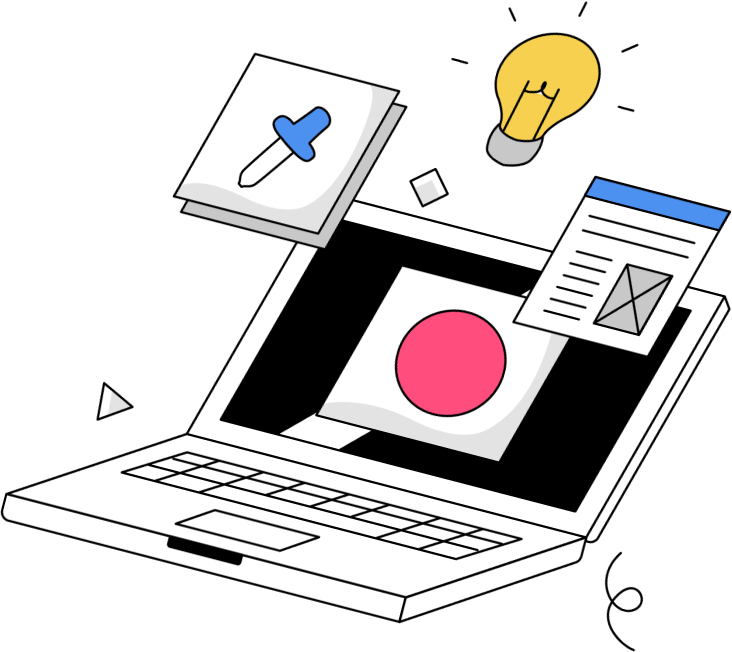So, you’re just dipping your toes into the world of web design, and you keep hearing whispers (or shouts!) about something called Elementor. You’re probably wondering, “Is this the magic wand everyone says it is? Is Elementor website design really as easy as it sounds for someone like me who’s just starting out?” Well, you’ve come to the right place!
Learning web design can feel like trying to learn a new language while juggling flaming torches. There’s coding, complicated platforms, and a million confusing terms. But then along comes Elementor, promising a visual, drag-and-drop experience that makes building stunning websites accessible to literally anyone. In 2025, with so many tools out there, understanding if Elementor website design truly delivers on its promise for beginners is key. We’re going to dive deep into what Elementor is, how it works, its pros and cons, and whether it’s truly your best friend as you embark on your web design journey. Let’s find out!
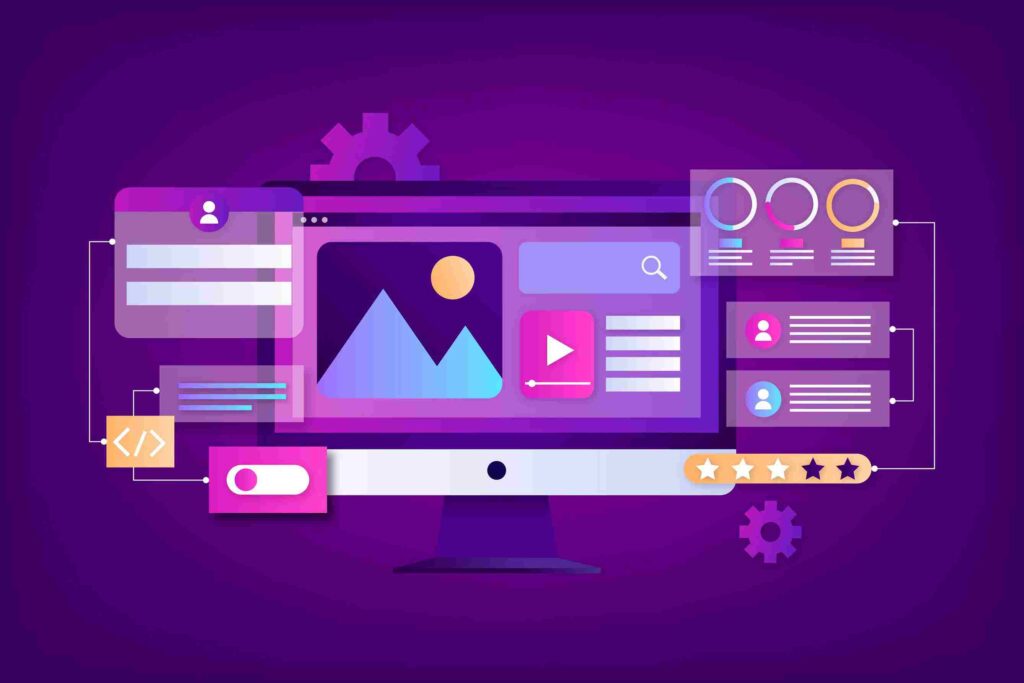
What Exactly Is Elementor, Anyway?
Before we declare it the “best,” let’s clarify what Elementor is. Elementor is a “page builder plugin” for WordPress. Wait, don’t let “plugin” scare you! Think of WordPress as the engine and frame of your car (your website’s foundation), and Elementor as the incredibly intuitive, user-friendly dashboard and controls that let you drive and customize that car without needing to be a mechanic.
Basically, Elementor lets you design almost every aspect of your WordPress website visually, in real-time, without writing a single line of code. You drag elements (like headings, images, buttons, videos) onto your page, drop them where you want, and then customize their look and feel using simple settings. This visual approach is a game-changer for anyone intimidated by traditional web design methods. This direct manipulation is what makes Elementor website design so appealing.
Why Elementor Shines for Web Design Beginners
Elementor wasn’t just built for experienced pros; it was truly designed with accessibility in mind. Here’s why it often feels like a superpower for newcomers to web design:
1. Visual Drag-and-Drop Editor: See What You Get (WYSIWYG!)
This is the big one. Gone are the days of making a change in code, saving, refreshing your browser, and then seeing if it worked. With Elementor website design, what you see is what you get. You drag a button onto the page, change its color, font, and size right there, and see the results instantly. This immediate feedback loop is incredibly helpful for learning and experimentation, making web design less about guessing and more about creating.
2. No Coding Required (Seriously!): Your Anti-Code Hero
For many beginners, the fear of code (HTML, CSS, JavaScript) is the biggest hurdle in web design. Elementor completely removes this barrier. You don’t need to know any programming languages to create complex layouts, add animations, or build interactive forms. It translates your visual choices into code behind the scenes. This fundamental aspect makes Elementor website design a true no-code solution.
3. Pre-Built Templates & Blocks: Instant Professionalism
Don’t know where to start with a blank page? No problem! Elementor comes with a massive library of:
- Full Website Kits: Pre-designed, multi-page websites you can import in one click and then customize.
- Page Templates: Professionally designed layouts for specific pages (e.g., About Us, Contact, Landing Page).
- Blocks: Pre-designed sections (e.g., hero sections, testimonials, FAQs) that you can drag and drop to quickly assemble pages.
This means you can get a stunning, professional-looking Elementor website design up and running incredibly fast, even if you have zero design background. It gives you a strong foundation to build upon.
4. Intuitive User Interface: Easy to Navigate
The Elementor interface itself is designed to be user-friendly. The panel on the left holds all your elements and settings, while the right side shows your live design. It’s clean, logical, and easy to understand even if you’re new to web design tools. Finding what you need doesn’t feel like a treasure hunt.

5. Responsive Design Controls: Look Good on Any Device
In 2025, if your website doesn’t look perfect on a phone, you’re in trouble. Elementor makes responsive web design simple. You can easily switch between desktop, tablet, and mobile views within the editor and adjust elements specifically for each screen size without affecting the others. This ensures your Elementor website design is truly mobile-first.
6. Extensive Feature Set (Free & Pro): More Power As You Grow
The free version of Elementor offers a powerful set of tools to get started. As your web design skills grow, or your business needs become more complex, the Elementor Pro version unlocks even more advanced features:
- Theme Builder (design headers, footers, post archives)
- Pop-up Builder
- Form Builder
- Custom CSS (if you do want to dabble in code!)
- More widgets and templates
This scalability means Elementor can grow with you, from a beginner to a seasoned designer. The flexibility of Elementor website design is a huge advantage.
The Downsides: Where Elementor Might Trip You Up
While Elementor is fantastic for beginners, it’s not without its quirks. No tool is perfect, and understanding these potential pitfalls can save you headaches down the road.
1. Performance Can Be an Issue (If Not Optimized)
Because Elementor adds a layer of code to WordPress to provide its visual editing capabilities, it can sometimes make your site a bit heavier, potentially affecting loading speed. This isn’t unique to Elementor; most page builders have this challenge. However, a slow site is bad for user experience and SEO.
- Solution: You need to be mindful of optimization. Use compressed images, limit unnecessary plugins, choose a good hosting provider, and consider caching plugins. A good Elementor website design requires performance awareness.
2. “Lock-In” Effect: Hard to Switch Later
If you build your entire site with Elementor and then decide to switch to a different page builder or a custom design, it can be a lot of work. Elementor uses its own shortcodes and data structures, so if you deactivate it, your beautifully designed pages might just show a jumbled mess of code.
- Solution: While changing page builders is always a project, it’s important to understand this upfront. Plan for the long term when choosing your initial web design tool.
3. Over-Reliance on Widgets (and Bloat)
Elementor offers a ton of widgets (elements like buttons, images, accordions). It’s easy to get carried away and add too many, especially when you’re excited about all the options. This can lead to a cluttered design and slow down your site.
- Solution: Practice restraint! Focus on clear UX and clean design. Only use widgets that truly enhance the user experience. A disciplined approach to Elementor website design is key.
4. Learning Curve (Yes, Even for Beginners!)
While it’s “no code,” it’s still a powerful software with many features. There will be a learning curve to understand all the settings, how sections interact, and best practices for responsive design. It’s easier than coding, but it’s not zero effort.
- Solution: Be patient with yourself. Watch tutorials, read documentation, and experiment. There’s a massive community around Elementor website design that offers tons of free resources.
5. Plugin Conflicts: The WordPress Challenge
Like any WordPress plugin, Elementor can sometimes conflict with other plugins you install, leading to unexpected behavior or errors.
- Solution: Stick to reputable plugins, keep everything updated, and always back up your site before making major changes or updates.
6. Customization Can Go Too Far (Design Chaos)
Because Elementor offers so much freedom, a beginner might accidentally create an inconsistent or visually overwhelming website. Without a strong understanding of basic web design principles (like hierarchy, spacing, color theory), too much freedom can lead to a chaotic result.
- Solution: Start with templates and make small, intentional changes. Study good website examples. Consider investing in a high-quality Elementor-compatible theme that provides a solid design foundation.

Is Elementor the BEST Choice for You as a Beginner in 2025?
So, after all that, is Elementor the best choice for a web design beginner in 2025?
For many, the answer is a resounding YES!
It truly democratizes web design, allowing individuals and small businesses to create stunning, professional websites without the steep learning curve of coding. It’s particularly strong for:
- Entrepreneurs & Small Business Owners: Who need a professional online presence without a huge budget or developer dependency.
- Marketers: Who need to quickly build landing pages or campaign sites.
- Aspiring Web Designers: Who want to learn design principles and build portfolios without getting bogged down in code.
- Bloggers: Who want more control over their content layout than standard themes offer.
However, it’s not a magic bullet. Success with Elementor website design still requires:
- A commitment to learning: You won’t master it in an hour, but you can definitely get functional quickly.
- An eye for good design (or a willingness to learn): While it gives you the tools, you still need to make good design choices.
- Awareness of performance optimization: Don’t just drag and drop endlessly; optimize your assets.
- Understanding of WordPress basics: Elementor sits on top of WordPress, so some familiarity with WordPress is beneficial.
Empowering Your Web Design Journey
In 2025, Elementor stands as a powerful testament to the evolution of web design. It has undeniably lowered the barrier to entry, empowering countless individuals and businesses to build impressive online presences without ever touching a line of code. For beginners, its visual interface, vast template library, and comprehensive features make Elementor website design an incredibly compelling and highly recommended tool. It offers a practical, hands-on way to learn and implement modern web design principles.
While it’s important to be mindful of potential performance considerations and the learning curve, the benefits for accessibility and creative control are immense. If you’re ready to create your dream website but feel intimidated by the technical side, Elementor website design could very well be the perfect starting point for your journey.
And if you ever feel overwhelmed or just want to ensure your Elementor website design is truly optimized for performance, aesthetics, and conversions, Digitalizemark is here to help. Our experts can guide you through building a stunning Elementor site, optimize it for speed and SEO, or even customize it further to meet your unique business goals. Let us help you unlock Elementor’s full potential for your success!